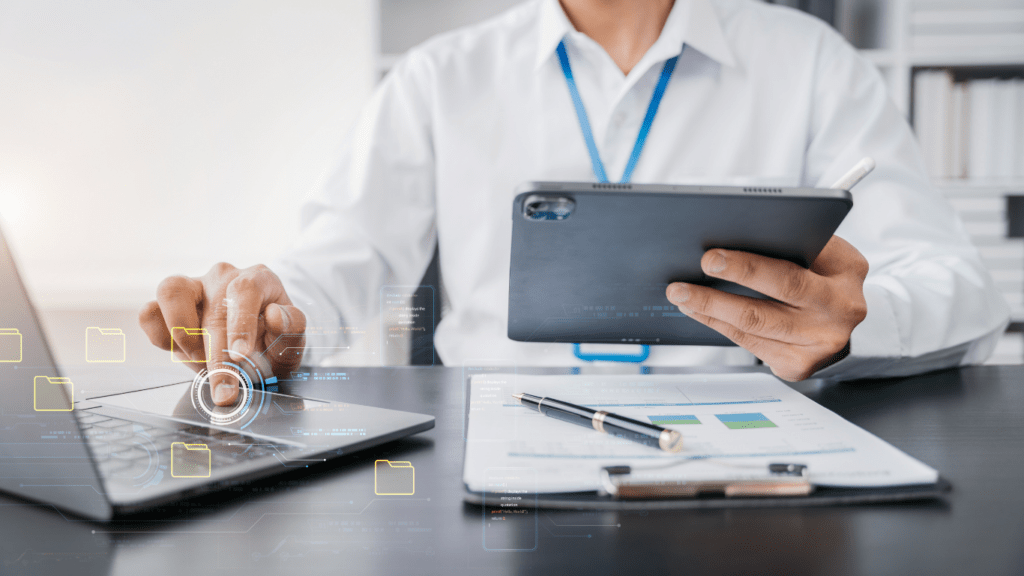Understanding Business Automation
Business automation involves the use of technology to execute recurring tasks or processes in an organization where manual effort can be replaced. This improves efficiency and reduces the likelihood of human error in the business processes.
Benefits of Business Automation
- Consistency: Automated processes execute the same way each time, ensuring uniformity.
- Efficiency: Automation speeds up operations, letting employees focus on strategic tasks.
- Cost Savings: Reduces the need for manual labor, lowering operational costs.
- Scalability: Easily scale operations without a proportional increase in workforce.
Types of Business Automation
- Workflow Automation: Automates series of tasks, such as approval processes.
- Robotic Process Automation (RPA): Uses bots to handle repetitive tasks, like data entry.
- Artificial Intelligence (AI) Automation: Employs AI to make decisions or analyze data, for instance, customer support chatbots.
- Marketing Automation: Automates marketing tasks, for example, email campaigns.
- Software: Tools or platforms like CRM systems or RPA tools.
- Data: Essential for making informed decisions and providing a basis for automated actions.
- Human Oversight: While automation reduces manual tasks, human oversight is crucial for strategy and error handling.
Understanding these fundamental aspects provides a foundation for exploring and implementing business automation effectively in any organization.
Benefits of Business Automation

Embracing business automation provides numerous advantages, transforming how organizations operate and compete in the market. Below, I delve into three primary benefits.
Increased Efficiency
Automation speeds up operations by handling repetitive tasks quickly and accurately. For example, using workflow automation, businesses can manage routine processes seamlessly. This boosts productivity, enabling employees to focus on strategic activities rather than mundane tasks. Efficiency gains are evident in departments like finance, where automated invoicing reduces processing time significantly.
Cost Savings
Businesses save money by reducing manual labor costs through automation. By implementing robotic process automation (RPA), repetitive tasks such as data entry can be automated, cutting down on staffing expenses. Additionally, automated systems often require less maintenance compared to manual processes, resulting in further cost reductions. For instance, automated customer service chatbots handle multiple queries simultaneously, reducing the need for large call center teams.
Improved Accuracy
Enhanced accuracy is a key benefit of automation. By using AI automation, businesses can minimize human errors in processes like inventory management and order processing. This ensures consistent and reliable outcomes, improving customer satisfaction. For example, automated data analysis tools provide precise insights, helping companies make better-informed decisions without the risk of manual calculation mistakes.
Key Areas to Automate
Identifying the right areas to automate can significantly boost efficiency. Here are key domains where automation can make a substantial impact.
Marketing
Marketing automation tools streamline tasks like email campaigns, social media posting, and lead generation. By automating these processes, I can ensure consistent engagement with potential customers. Tools like HubSpot and Mailchimp allow for targeted campaigns based on user behavior, leading to higher conversion rates.
Sales
Automating sales processes increases productivity and shortens the sales cycle. I use CRM systems like Salesforce to automate follow-ups, manage leads, and track sales activities. Automation enables me to focus on building relationships and closing deals rather than getting bogged down in administrative tasks.
Customer Service
Customer service automation improves response times and customer satisfaction. Implementing chatbots and automated ticketing systems can handle frequent inquiries, freeing up human agents to deal with complex issues. Platforms like Zendesk and Freshdesk offer robust solutions for managing customer interactions efficiently.
Finance & Accounting
Automating finance and accounting tasks ensures accuracy and compliance. I rely on software like QuickBooks or Xero to automate invoicing, payroll, and expense tracking. These tools reduce the risks of human error and provide real-time financial insights, aiding in better decision-making.
Steps to Get Started with Business Automation
Adopting business automation enhances your operations. Following these steps ensures a smooth transition.
Identify Processes to Automate
Begin by evaluating current workflows. Focus on repetitive, time-consuming tasks. Examples include data entry, email marketing, and customer inquiries. Prioritize tasks that require minimal decision-making and have well-defined steps.
Choose the Right Tools
Selecting appropriate automation tools is crucial. Research various software solutions suited to your needs. For instance, consider ERP systems for inventory management, CRM tools for customer relations, and marketing automation platforms for campaigns. Ensure compatibility with existing systems.
Set Up and Customize Tools
Once selected, properly configure the tools. Tailor settings to match your unique business processes. For example, set specific workflow triggers in project management software or customize email templates in marketing automation tools. This step maximizes efficiency gains.
Train Your Team
Equip your team with the necessary skills. Conduct training sessions on the new systems. Provide documentation and resources for reference. Continuous support ensures employees can effectively use the automation tools, leading to sustained improvements in business operations.