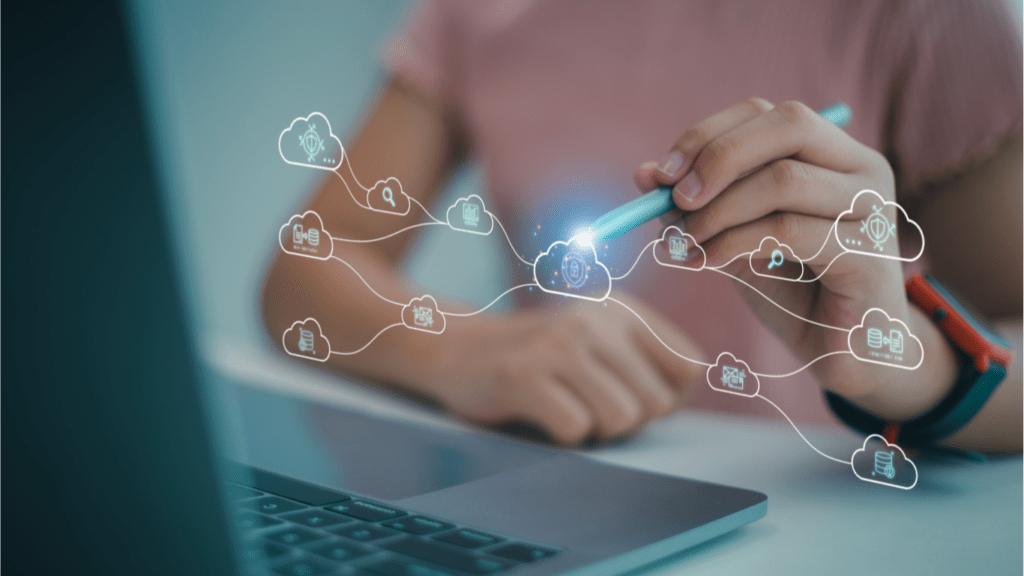Understanding Business Automation
Business automation uses technology to perform tasks without human intervention. It streamlines operations, reduces errors, and increases productivity. Automation encompasses various tools and systems, including artificial intelligence, machine learning, and robotic process automation (RPA).
Core Components of Business Automation
- Artificial Intelligence (AI): AI algorithms improve decision-making. For example, predictive analytics can forecast sales trends.
- Machine Learning (ML): ML models refine processes over time. Examples include recommendation engines and fraud detection.
- Robotic Process Automation (RPA): RPA handles repetitive tasks. Examples include data entry and invoice processing.
- Integration Platforms: These platforms connect different systems. Examples include API gateways and middleware.
Benefits of Implementing Business Automation
- Cost Reduction: Automation reduces labor costs. Automated invoicing can decrease manual processing expenses.
- Time Savings: Tasks complete faster. For instance, automated reporting can generate insights in minutes.
- Accuracy Improvement: Automation minimizes human error. Examples include automated data validation and real-time monitoring.
- Scalability: Automated systems expand easily. Cloud-based solutions can handle increased workloads without additional resources.
- Customer Service: Chatbots and virtual assistants handle inquiries 24/7. Examples include order tracking and FAQs.
- Marketing: Automation tools manage campaigns. Examples include email marketing and social media scheduling.
- Supply Chain: AI optimizes supply chains. Examples include demand forecasting and inventory management.
- Finance: Automated systems handle transactions. Examples include automated billing and expense tracking.
Understanding business automation provides a competitive edge. Automating key processes boosts efficiency, reduces costs, and enhances overall performance.
Key Areas Where Automation Can Be Applied
Automation can revolutionize various business sectors. Implementing automation in key areas can dramatically enhance efficiency and productivity.
Customer Service and Support

Automating customer service streamlines interactions, providing faster resolutions and 24/7 support. Chatbots can handle inquiries, process orders, and resolve basic issues, reducing the workload on live agents. AI-driven analytics help anticipate customer needs, improving satisfaction.
Marketing and Sales
Automation in marketing and sales can lead to more targeted campaigns and better lead management. Tools like email marketing automation send personalized messages at optimal times. CRM systems track customer interactions, helping sales teams prioritize leads and close deals faster. Automated analytics measure campaign success and ROI.
Inventory Management
Automating inventory management ensures optimal stock levels and reduces human error. Systems automatically update inventory counts and generate purchase orders when stock is low. Integration with sales platforms provides real-time tracking of product movement, minimizing overstocking and stockouts.
Human Resources
Automation in HR streamlines processes and improves accuracy. Tools for recruitment, such as a resume maker, automate resume creation, screening, and interview scheduling.. Automated onboarding systems provide new hires with necessary resources and training material. Payroll automation ensures timely, accurate salary payments, reducing administrative burden.
Benefits of Implementing Automation
Implementing automation can revolutionize a business by streamlining operations, reducing costs, and improving overall efficiency. Here are some specific benefits:
Reduced Operational Costs
Automation significantly reduces operational costs by minimizing the need for manual labor, which lowers expenses on salaries and benefits. Using automated systems in production, for instance, cuts down on material waste and improves resource utilization. Additionally, energy costs drop when machines operate more efficiently than humans.
Improved Accuracy and Reduced Errors
Automating processes removes the potential for human error, leading to higher accuracy in repetitive tasks. For example, RPA tools in data entry ensure that information is recorded correctly every time, which reduces costly mistakes. In industries where precision is critical, such as finance and healthcare, this increased accuracy is invaluable.
Enhanced Productivity and Efficiency
Businesses see a dramatic boost in productivity when tasks that once took hours are completed in minutes through automation. For instance, automated marketing tools handle multiple campaigns simultaneously, allowing employees to focus on strategy rather than execution. This increase in efficiency not only speeds up operations but also supports faster decision-making.
Better Customer Experience
Automation enhances the customer experience by providing swift, reliable service. Chatbots offer 24/7 support, addressing customer inquiries instantly and accurately. Automated CRM systems personalize customer interactions, ensuring a seamless journey from prospecting to post-sale support. As a result, customer satisfaction and loyalty improve.
By implementing automation, a business can achieve greater efficiency, accuracy, and customer satisfaction, all while reducing costs and boosting productivity.
Challenges and Considerations
Although automation can greatly enhance business efficiency, there are some challenges and considerations to address. By understanding these, businesses can make informed decisions and optimize their automation strategies.
Initial Investment Costs
Significant upfront costs often accompany implementing automation. These include purchasing software, integrating technology, and potentially upgrading existing systems. For example, deploying robotic process automation (RPA) might require buying specialized software licenses and configuring infrastructure. Businesses must budget for these expenses and weigh them against the long-term benefits and savings.
Integration with Existing Systems
Integrating new automation technologies with existing systems poses another challenge. Many businesses use legacy systems that might not seamlessly align with modern automation tools. I’ve found that ensuring compatibility often involves customizing software, which can be time-consuming and costly. For instance, integrating an AI-based customer service chatbot with an outdated CRM system might necessitate significant adjustments. Proper planning and expert consultation can mitigate these issues.
Workforce Adaptation and Training
Adopting automation alters existing workflows, and employees must adapt to new processes. This shift requires ongoing training to use and manage automated tools effectively. For example, teams using new marketing automation software need thorough training to maximize its functionality. Providing regular training sessions and resources helps employees transition smoothly, enhancing both worker satisfaction and overall productivity.
Choosing the Right Automation Tools
Selecting the best automation tools depends on your unique business requirements and operational goals. Proper evaluation and understanding of available options lead to better industry positioning and efficiency gains.
Evaluating Your Business Needs
Understand specific business needs before choosing automation tools. Analyze current workflows to identify repetitive or time-consuming tasks. Assess key areas, such as customer service, marketing, and inventory management. Recognize pain points and bottlenecks.
- Customer Service Needs: Determine if tasks like answering common inquiries or handling support tickets can benefit from chatbots or automated response systems.
- Marketing Approach: Identify if campaign management, lead generation, and social media posts need automation. Tools like automated email responders or social media schedulers can enhance efficiency.
- Supply Chain Complexity: Examine if inventory management tasks, such as stock level monitoring or order processing, can be automated to improve accuracy and speed.
Popular Automation Tools and Platforms
Choosing tools falls heavily on understanding what’s available in the market. Here are some top automation tools:
- Zapier: Connects apps and automates workflows, minimizing manual work. It’s versatile and integrates with over 2,000 apps.
- UiPath: Specializes in robotic process automation (RPA). It streamlines repetitive tasks. It’s popular in back-office operations.
- HubSpot: Ideal for marketing and sales automation. It manages email campaigns, social media, customer relationship management (CRM), and lead nurturing.
- Slack Workflows: Automates communication-related tasks within teams. It helps streamline notifications and daily updates.
- Blue Prism: Offers advanced automation for complex, rule-based tasks. It’s often used in large enterprises.
Use these tools to boost productivity, accuracy, and operational efficiency across various business functions. Choose tools that align with specific business needs and scalability plans.